Reverse Engineering Transnotated Carlos Gamma Scores
01 November 2010 Filed in: Alternate
controllers | Tuning
Theory
This article explains how to edit MIDI notes (recorded playing my Opal Chameleon through Disarray) when starting from a transnotated score in Carlos Gamma.
I know this article can only make sense to me so, consider it as a personal note that I store on the web.
So far my goal has been to solve the notation problem while playing Carlos Gamma with my Opal Chameleon but now I see another problem to solve: if you start from a transnotated score and want to edit a note both there and on the original MIDI track you need to know which MIDI note corresponds to the one appearing on the score. An example will clarify what I mean:

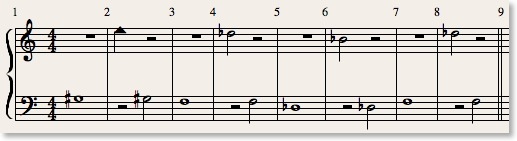

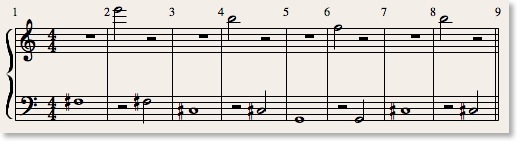
The first example shows 8 bars of a transnotated score I am working on.
The second example is the original MIDI track of the same 8 bars from which the transnotated score was created.
All the details are explained on my “Transnotating Carlos Gamma” article. Open this page to see my latest Chameleon’s note layout. Open this page to see the remapping details.
If you are still following me let’s have a look at the first note of the transnotated score: G#2, let’s say you want to change that note to G#3 (that in my notation system means 701.955 cents above). Find G#3 on the remapping2.pdf file on the “Remapped to 3:2^9:20x12” column. You will see that it corresponds to MIDI note D4 (or number 74). Go to the original MIDI track recorded on the sequencer and change that note from note number 54 to 74 (note 54 = F#2 is the note that is remapped to G#2). As you can see moving from G#2 to G#3 means moving up 20 MIDI notes that in Carlos Gamma equal a ratio 3:2 or 701.955 cents.
Another example: the second note of the transnotated score is E+4 (notated with a different notehead). Search for that note again on the remapping2.pdf file but this time on the “Disarray to Chameleon” column. You will see that it says 88 > 112 = E+4. It means that it corresponds to MIDI note 88 (or E5).
Let’s say I want to change it to E+3. Search for it and you will see that it corresponds to MIDI note 68 (again an interval of 20 MIDI notes).
It is a cumbersome procedure but at least it works!


